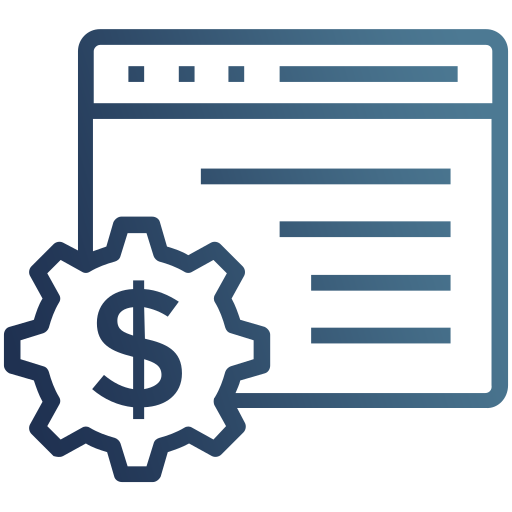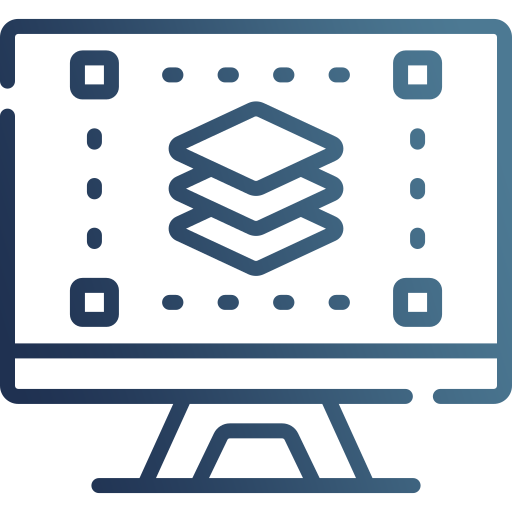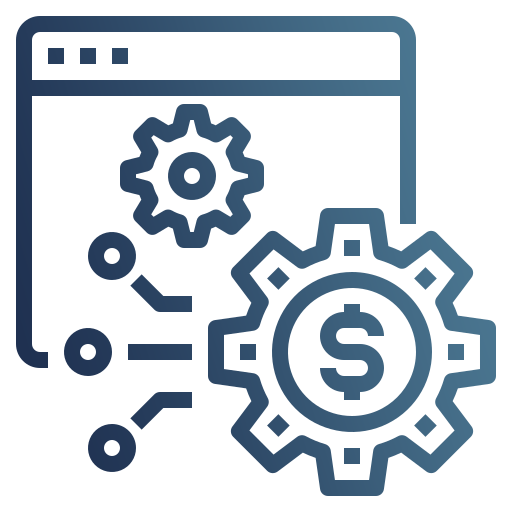i3D ohjelmiston avulla viet asiakkaiden uniikit tarpeet nopeasti tarjouksesta suunnitelmiksi, suunnitelmat mittatarkasti tuotantoon sekä automatisoit samalla koko tuotantoketjun.
Kiinnostuitko? Ota yhteyttä, niin jutellaan lisää.
Haluatko tuntuvia säästöjä? Helpottaa myyntiprosessiasi? Ota yhteyttä, niin kerromme, kuinka i3D voi auttaa. Meidät tavoitat kätevästi soittamalla, sähköpostitse tai yhteydenottolomakkeella.
Räätälöitävien tuotteiden myynnin ja valmistuksen ei tarvitse olla monimutkaista tai vaikeaa
Tee myynnistä helppoa ja tehokasta
i3D:n ansiosta jokainen myyjä voi nyt räätälöidä erilaisia tuotekokonaisuuksia ilman vuosien kokemusta.
Ohjelmiston avulla asiakkaan toiveet voidaan muuntaa 3D-malleiksi muutamissa minuuteissa, mikä helpottaa ostopäätöksen tekemistä ja varmistaa tyytyväisemmät asiakkaat.
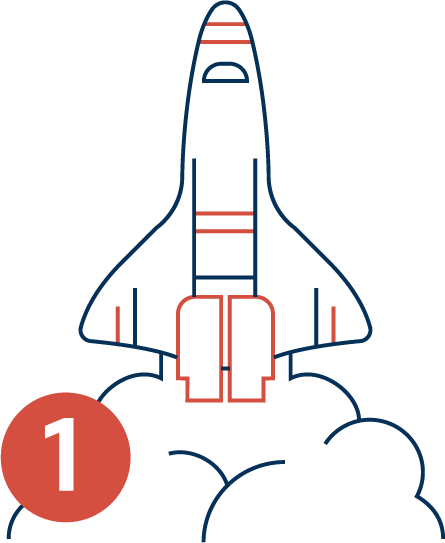
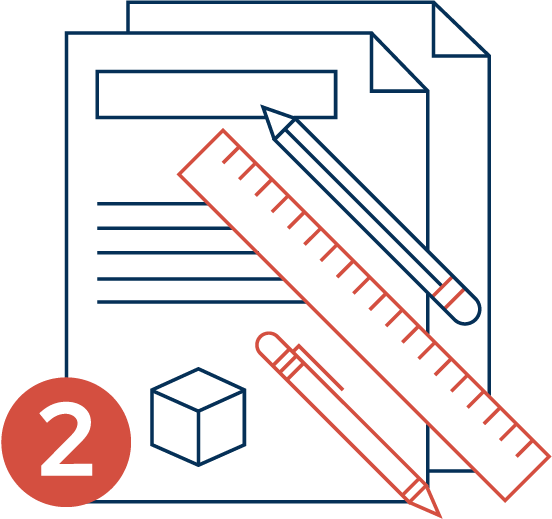
Paranna myynnin ja tuotannon yhteispeliä
i3D:n avulla myyty tuote on valmiiksi määritelty, ja sen voi siirtää suoraan tuotantoon.
i3D:n ansiosta myyjien tuottama dokumentaatio on tasalaatuista, jolloin tähtimyyjän ja perusmyyjän tuottama tilausvahvistus on samanlainen ja sisältää kaiken tarvittavan tiedon.
Huomioi asiakkaiden yksilölliset tarpeet
i3D:n myynti- ja tuotekonfiguraattorien avulla teet myynnistä aidosti asiakaslähtöistä ja suoraviivaista.
Konfiguraattori vähentää inhimillisiä virheitä, koska sen data perustuu valmiiksi määriteltyihin parametreihin. Valmis malli tuottaa aina samanlaisen dokumentaation niin asiakkaalle kuin myyjän omalle yritykselle.

Kiinnostuitko? Ota yhteyttä, niin jutellaan lisää.
Haluatko tuntuvia säästöjä? Helpottaa myyntiprosessiasi? Ota yhteyttä, niin kerromme, kuinka i3D voi auttaa. Meidät tavoitat kätevästi soittamalla, sähköpostitse tai yhteydenottolomakkeella.
i3D:tä on käytetty jo yli 100 000 projektissa
“Tarjousten tekeminen on helpottunut ja tuotannonohjaajan työt ovat yksinkertaistuneet. i3D ei ole pelkkä myynnin ja tuotannon työkalu vaan sitä voisi kutsua tehdastilausjärjestelmäksi.”
– Markku Rantanen, Keraplast
Vuonna 2010 tiimimme huomasi, että suurimman osan suunnittelijan rutiinityöstä pystyy automatisoimaan. Rutiinien poistamisen pohjalta syntyi i3D.